As project management landscapes evolve, the integration of Artificial Intelligence (AI) is not just an innovation but a transformative force reshaping how projects are conceived, managed, and delivered. ChatGPT, a state-of-the-art AI developed by OpenAI, has rapidly become the most popular tool in this domain. Within just two months of its launch in November 2022, it reached 100 million monthly users, becoming the fastest-growing application of its kind in history.
is the expected CAGR for the AI in Project Management market, projected to reach $5.7 billions by 2028
of senior executive forsee, AI will have a significant impact on project management practices within next 5 years
of companies that have implemented AI for Project Management have reported positive return on investment
As project environments become increasingly dynamic and complex, the necessity for tools like ChatGPT that can adapt and learn from vast amounts of data becomes undeniable. AI's role in project management extends beyond mere automation; it is about enhancing cognitive capabilities and providing managers with insights and tools previously unattainable. ChatGPT, with its advanced natural language processing abilities, serves as a virtual assistant that not only aids in documentation but also in strategic decision-making, risk assessment, and stakeholder communication.
Interestingly, long before the launch of ChatGPT, Gartner published an article in March 2019, saying 80 Percent of Today’s Project Management Tasks Will Be Eliminated by 2030 as Artificial Intelligence Takes Over. Despite these promising forecasts, the journey has not been without challenges. The estimated failure rate for AI projects is alarmingly high (as high as 80%), nearly double that of general corporate IT projects a decade ago.
Reflecting on my own journey with AI in project management, I've encountered numerous hurdles similar to those faced by many in our field. Learning from both past challenges and established best practices has been crucial in harnessing the potential of tools like ChatGPT effectively. In this blog, I explore the diverse applications of ChatGPT, illustrating how it can revolutionize project management. My aim is to show how ChatGPT can not only enhance efficiency and accuracy but also transform project outcomes, significantly reducing the time spent on routine tasks and improving project execution.
Setting Up ChatGPT for Project Management
To effectively utilize ChatGPT in project management, it's crucial to understand the principles of effective prompting and how to set up custom instructions
To streamline the process of integrating AI into your project management efforts, I've developed a simple yet powerful acronym: P.R.I.D.E. This stands for Professional context, Relevant detailed information, Instructional precision in deliverables, Definition of constraints, and Expected output format. Each component of PRIDE is designed to ensure that your prompts to AI like ChatGPT are not only effective but also tailored to produce optimal results for your specific project needs. By remembering PRIDE, you can enhance your prompt engineering skills, making your interactions with AI more efficient and your project management more impactful. Let’s dive into each element to see how you can apply PRIDE to your projects and achieve exceptional results.
Introduction to Prompt Engineering
Prompt engineering is crucial for leveraging AI in project management effectively. It involves crafting prompts that are clear, specific, and rich in context, ensuring that AI tools like ChatGPT deliver precise and actionable outputs.
1. Professional Context and Project Intentions
- Purpose: Define your role and the specific goals of the project to give the AI context.
- Example: "As a seasoned project manager in the telecommunications sector, I am developing a deployment strategy for new network infrastructure across urban areas."
2. Relevent detailed Project Information
- Purpose: Provide comprehensive details about the project to guide the AI in generating relevant outputs.
- Example: "Our project team includes four network engineers, two logistics coordinators, and a financial analyst, focusing on the rapid deployment of 5G networks in five major cities by the end of the year."
3. Instructional Precision in Deliverables
- Purpose: Specify exactly what the output should include, focusing on the details needed for project execution.
- Example: "Draft a project charter that outlines the scope, key deliverables, timeline, and budget constraints for the 5G deployment, with a detailed section on regulatory compliance."
4. Definition of Constraints
- Purpose: Inform the AI of any limitations in the project you have such as budget, timeline, or resources that must be considered.
- Example: "Construct a comprehensive risk management plan that stays within a budget of $500,000, consist of no more than 50 tasks and is executable within nine months."
5. Expected Output Format
- Purpose: Specify the format for the AI-generated output, ensuring it fits into your workflow seamlessly. The current version of ChatGPT, v-4 is able to generated output in diverse formats like Tables, texts. Data analytics extension can help in creating graphs and charts, and DALL-E can help in generating images and infographics.
- Example: "Create a Gantt chart and a detailed task list in an Excel-compatible format, including dependencies and milestones, suitable for project tracking and updates."
If you want to delve deeper into prompt engineering, OpenAI provides a comprehensive guide on their website.
But, providing detailed context in prompts can sometimes make them lengthy, feels like a burden and leaves a space of missing something, there is an efficient solution for that also. Last year, OpenAI introduced custom instructions, allowing users to set preferences and requirements upfront. This innovation eliminates the need for repetitive lengthy descriptions in each prompt, streamlining the process for regular tasks. Let look at it in detail, how to set it up next.
Setting Up Custom Instructions
Custom instructions are a powerful feature introduced by OpenAI that enables users to set up predefined preferences and requirements for their interactions with ChatGPT. This feature simplifies the process of using the AI, especially for repetitive tasks or projects with specific guidelines.
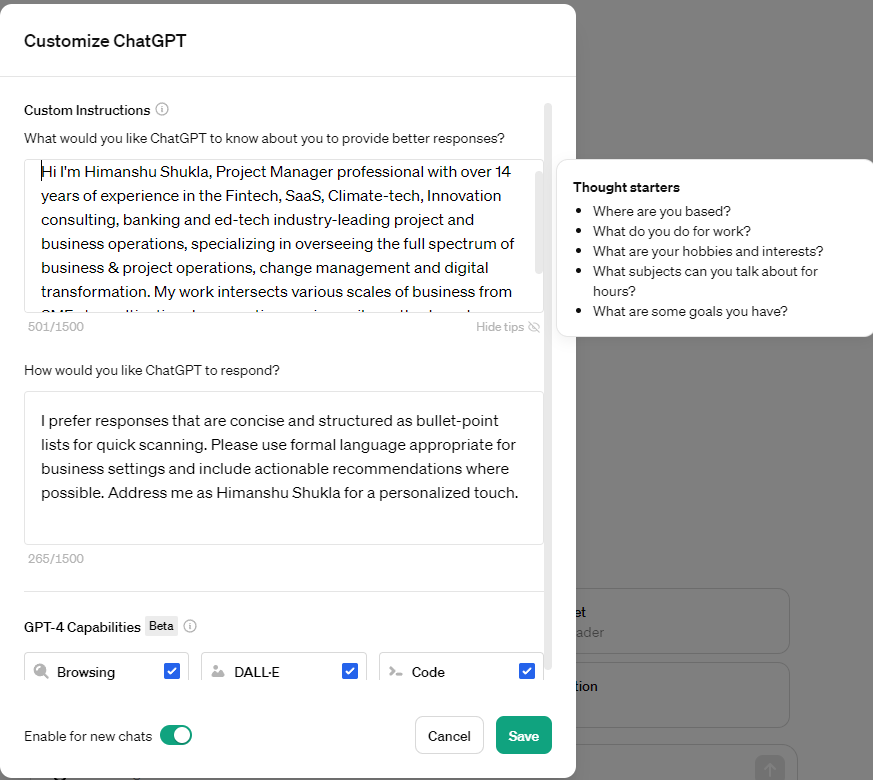
What ChatGPT Should Know About You:
This section is designed to help ChatGPT understand your professional background, industry expertise, and the nature of your projects. Providing detailed information here allows ChatGPT to contextualize its responses to fit your specific scenario.
Details to Include:
- Your professional title and level of experience.
- The industry sector you work in.
- The types of projects you manage and their typical scope.
- Any specific terminologies or jargon relevant to your field.
Example Input: "Hi I'm Himanshu Shukla, Project Manager professional with over 14 years of experience in the Fintech, SaaS, Climate-tech, Innovation consulting, banking and edtech industry leading project and business operations, specializing in overseeing the full spectrum of business & project operations, change management and digital transformation. My work intersects various scales of business from SMEs to multinational corporations, using agile methods and specific terminologies like 'sprints' and 'epics.'"
How ChatGPT Should Respond:
In this section, specify how you prefer ChatGPT to communicate with you. This can include the tone, structure, and detail level of the responses.
Details to Include:
- Desired tone (e.g., formal, casual, authoritative, supportive).
- Preferred response length (e.g., brief bullet points or detailed paragraphs).
- Any formatting preferences (e.g., lists, tables, plain text).
-
Addressing(e.g., "Project Manager" or first name basis for a personal touch)
Example Input: "I prefer responses that are concise and structured as bullet-point lists for quick scanning. Please use formal language appropriate for business settings and include actionable recommendations where possible. Address me as Himanshu Shukla for a personalized touch. "
Activating GPT-4 Capabilities:
For optimal results, ensure that all GPT-4 capabilities are enabled. This allows ChatGPT to utilize the full breadth of its features, including browsing for information, creating visuals with DALL-E, or generating code snippets if relevant to your queries.
By setting up these custom instructions, you are guiding ChatGPT to provide personalized, and relevant assistance tailored to the unique demands of your project management tasks.
Integrating ChatGPT in Project Methodologies
Incorporating Artificial Intelligence into project management methodologies can significantly enhance efficiency and decision-making. As projects become more complex and data-driven, AI tools like ChatGPT can provide insights and support that are invaluable in navigating these complexities. In this section, we will explore on how ChatGPT can be integrated with traditional and modern project management methodologies to optimize project outcomes.
Aligning ChatGPT with Traditional Methodologies
Project management methodologies such as Waterfall, Agile, and Scrum each have unique characteristics and requirements. ChatGPT can be tailored to support these methodologies by generating specific types of documentation, offering decision support, and facilitating communication in line with the principles of each methodology.
- Waterfall: For projects following a sequential design process, ChatGPT can assist in the thorough documentation required at each stage, from requirements gathering to testing and maintenance.
- Agile: In agile projects, ChatGPT can enhance agility by quickly generating user stories, backlogs, and facilitating sprint planning through rapid, iterative feedback.
- Scrum: For teams using Scrum, ChatGPT can help generate and update the product backlog, sprint backlog, and burndown charts, as well as assist in daily stand-ups by providing summaries of previous discussions and outstanding tasks.
Example Prompt for Methodology Alignment & ChatGPT response
Prompting ChatGPT - "Hi, suggest the most suitable project management methodology for a software development project intended to release updates frequently and adapt to changing user demands quickly. Provide reasons for your recommendation."
To illustrate the practical application of integrating ChatGPT within project management frameworks, below is a real-world example of using the prompt. The response encapsulates the rationale behind selecting Agile methodology, highlighting key benefits such as flexibility, incremental delivery, collaboration, and continuous improvement—all essential traits for managing dynamic software projects.
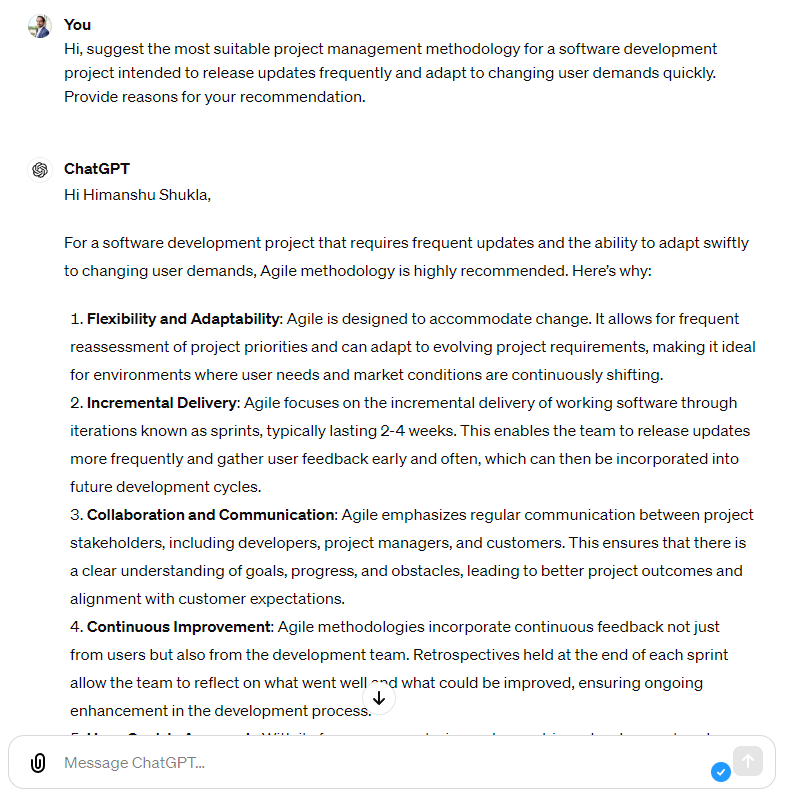
Tips for Effective Integration:
- Understand the Output: Ensure that project managers and teams understand how to interpret and use the data and suggestions provided by AI.
- Maintain Human Oversight: While AI can provide valuable insights, maintaining human oversight is crucial for making final decisions, especially in complex scenarios.
- Continuous Feedback: Use a feedback loop where the outputs of AI are continually refined based on the evolving needs of the project and feedback from team members.
Integrating ChatGPT into project management methodologies enhances the capabilities of project teams by providing them with a powerful tool for analysis, documentation, and communication. By choosing the right methodology and effectively incorporating AI suggestions, project managers can achieve higher efficiency and better project outcomes.
Advanced Use Cases of ChatGPT in Project Management
In this section, we will explore the advanced capabilities of ChatGPT in creating detailed project documents and utilizing its features for data analysis, which are critical in modern project management.
Creating Complex Project Documents with ChatGPT
ChatGPT can assist project managers in creating comprehensive, well-structured documents that are pivotal for project success. Here are some detailed examples:
- Project Plans:
- Prompt Example: "Generate a detailed project plan for implementing a new CRM system across an organization, including phases, key activities, resources needed, timeline, and critical milestones."
- Use Case: ChatGPT can outline a project plan that includes integration points, testing phases, training sessions for staff, and deployment strategies, ensuring a thorough approach to the CRM implementation.
- Project Charters:
- Prompt Example: "Create a project charter for a renewable energy project that outlines project scope, objectives, stakeholders, risks, budget, and timeline."
- Use Case: ChatGPT will develop a charter that captures all essential elements, providing a roadmap for stakeholders and clarifying the project’s strategic importance.
- Risk Assessments:
- Prompt Example: "Draft a risk assessment document for a large-scale construction project, identifying potential risks, their impact, likelihood, and mitigation strategies."
- Use Case: ChatGPT can list and analyze potential risks, such as budget overruns, delays due to regulatory approvals, or resource shortages, complete with tailored strategies to mitigate each risk.
Utilizing ChatGPT for Spreadsheet and Data Analysis
Beyond textual documentation, ChatGPT's capabilities extend into analyzing and interpreting data from spreadsheets, which is essential for managing budgets, schedules, and resources:
- Data Analysis Prompts:
- Prompt Example: "Analyze the attached spreadsheet of project expenses and summarize key areas where costs are overrunning."
- Use Case: ChatGPT can process spreadsheet data to provide insights into budget management, highlighting specific categories or phases where spending exceeds projections, and suggest corrective actions.
- Advanced Feature Integration:
- Prompt Example: "From the project timeline spreadsheet provided, use data to generate a Gantt chart that visualizes the schedule for all key project activities."
- Use Case: Leveraging advanced AI tools, ChatGPT can interpret spreadsheet data to create visual tools like Gantt charts, pie charts etc. facilitating better understanding and communication of project timelines.
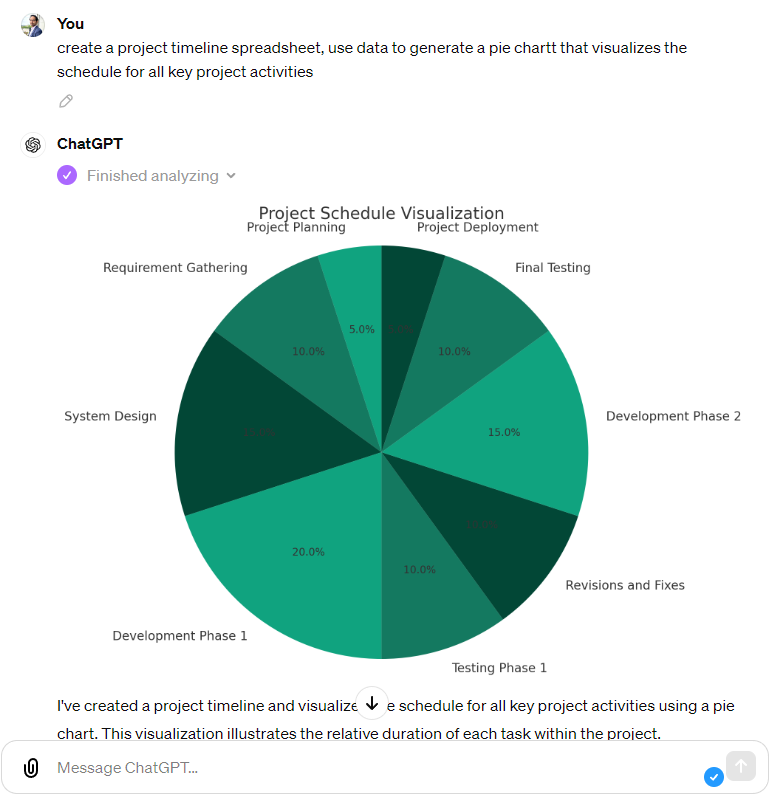
The advanced use cases of ChatGPT in project management demonstrate the tool’s versatility in handling both document generation and data analysis. By employing ChatGPT for these functions, project managers can ensure more accurate, efficient, and effective project oversight. These capabilities not only save time but also enhance the quality of project deliverables, making ChatGPT a valuable ally in any project management scenario.
Leveraging ChatGPT for Effective Project Communication
Clear and concise communication is a cornerstone of successful project management. In this age of remote work and digital collaboration, ChatGPT can serve as a powerful tool to enhance the way project managers communicate with their teams, stakeholders, and clients.
ChatGPT for Meeting Summaries and Reports:
Summarizing key points from meetings and creating comprehensive reports can be time-consuming. ChatGPT can condense this information into digestible summaries, ensuring that all team members stay informed and aligned with project goals. There are so many AI tools available also (paid one) that can help in that.
- Example Prompt: "Summarize the key points, decisions made, and action items from the project alignment meeting, focusing on the discussion regarding the new marketing strategy from the transcript of meeting attached"
- Application: After receiving the minutes of a meeting, project managers can prompt ChatGPT to extract essential elements, making it easier to disseminate the information and follow up on action items.
Generating Project Updates with ChatGPT:
Regular project updates are necessary to keep stakeholders informed. ChatGPT can help draft these updates efficiently, keeping them consistent and focused on relevant progress metrics and milestones.
- Example Prompt: "Draft a weekly project update for the website redesign project as shared previously in chat, highlighting completed tasks, upcoming tasks, any issues encountered, and mitigation plans."
- Application: These updates can be circulated among stakeholders, providing transparency and maintaining momentum on project deliverables.
Challenges and Limitations of Using AI in Project Management
While AI tools like ChatGPT bring numerous benefits to project management, it's important to remain aware of their potential limitations and challenges. This section will discuss some of the common pitfalls and how to effectively navigate them to ensure successful AI integration in project management practices.
1. Over-Reliance on AI:There's a risk that teams might become overly reliant on AI for decision-making and problem-solving, potentially overlooking the nuanced understanding that experienced professionals bring.
- Mitigation: Encourage a balanced approach where AI complements human expertise rather than replacing it. Ensure that critical decisions involve a human review process to consider contextual and subjective factors that AI might miss.
2. Data Privacy and Security Concerns:Using AI in project management often involves processing sensitive project data, raising concerns about data privacy and security.
- Mitigation: Implement robust data governance policies and ensure that AI tools comply with all relevant data protection regulations. Regularly audit AI systems for security vulnerabilities and data integrity issues.
3. AI Bias and Inaccuracy:AI systems can inherit biases from the data they are trained on, leading to skewed or unfair outcomes. Additionally, inaccuracies can arise in AI-generated content, which may mislead project decision-making.
- Mitigation: Regularly update and review the training data to ensure it is diverse and representative. Set up mechanisms for monitoring AI outputs for biases and inaccuracies, and involve diverse teams in the development and management of AI tools.
4. Integration Challenges:Integrating AI tools with existing project management systems and workflows can be complex and disruptive.
- Mitigation: Plan for a phased integration of AI technologies, providing ample time for testing and adjustments. Offer comprehensive training and support to project teams to facilitate a smooth transition.
5. Resistance to Change:Adoption of AI tools can be met with resistance from project teams, especially if the benefits and changes are not clearly communicated.
- Mitigation: Managing the Change Management effectively is important here. Engage with all stakeholders early in the process, clearly communicating the benefits and changes that AI tools will bring. Provide training and create champions within teams who can advocate for and guide the adoption of AI.
Future of AI in Project Management
As AI technology continues to advance, its integration into project management is expected to deepen, bringing more sophisticated tools that will transform how projects are planned, executed, and monitored. This section explores potential future developments in AI for project management and how professionals can prepare for these changes.
Predictive Analytics and Machine Learning AI's capability to analyze large datasets will enhance predictive analytics, allowing project managers to anticipate issues, forecast outcomes, and make informed decisions proactively.
- Impact: Enhanced predictive capabilities can lead to more accurate budgeting, scheduling, and resource allocation, minimizing risks and improving project success rates.
Automated Decision-Making Future AI tools may offer not just data analysis but also automated decision-making capabilities, taking on more managerial tasks based on predefined criteria and learned experiences.
- Impact: This can free up project managers to focus on strategic oversight and innovation, rather than day-to-day decision-making.
Custom AI Tools The development of custom AI models tailored to specific industries or company-specific challenges will become more prevalent. These tools will offer more targeted insights and solutions relevant to particular project environments.
- Impact: Custom AI tools will enhance efficiency and effectiveness in handling unique project challenges, providing solutions that are more aligned with specific project goals and industry standards.
Integration with Emerging Technologies AI will increasingly integrate with other emerging technologies like Digital Twin, IoT, virtual reality, and blockchain, offering more comprehensive tools for project management.
- Impact: This integration will improve real-time data collection and analysis, enhance virtual project simulations, secure data transactions, and provide more immersive and interactive training experiences.
Preparing for AI-Driven Project Management
- Continuous Learning: Project managers should commit to ongoing education and training in AI technologies to stay ahead of the curve.
- Adaptation: Adapt project management practices to leverage AI capabilities fully, ensuring that tools are used to their full potential.
- Collaboration: Work closely with AI experts and data scientists to develop and refine AI tools that meet the specific needs of your projects.
The future of AI in project management is bright, with significant advancements on the horizon that promise to enhance the capabilities of project managers and their teams. By embracing these changes and preparing for an AI-driven environment, project managers can ensure that they remain at the forefront of their field, ready to harness new technologies for optimal project outcomes.
Conclusion
The integration of AI tools like ChatGPT into project management processes marks a significant advancement in how projects are approached and executed. Throughout this blog, we've explored various aspects of how AI can enhance project management—from streamlining documentation and enhancing communication to providing advanced analytical capabilities and decision support.
As we've seen, the journey of integrating AI into project management can come with its challenges, yet the potential rewards are substantial. By understanding the capabilities of AI, actively engaging with its developments, and cautiously implementing its tools, project managers can enhance their effectiveness and lead their projects to greater success.
Looking Ahead:
In the next installment of our series, we will delve deeper into the world of custom GPTs. We will explore what values these tailored AI models bring and discuss some of the top GPTs designed specifically for project management. This upcoming discussion will aim to provide project managers with insights on how custom GPTs can be strategically utilized to further enhance project outcomes, focusing on practical applications and real-world scenarios.
Stay tuned as we continue to uncover the evolving role of AI in project management, equipping you with the knowledge and tools to stay at the forefront of this technological revolution.

Questions? Collaborations? Let's talk.
Interested in collaborative ventures, innovative projects, or have a query? I'm just a message away